A configurable N-body physics simulator.
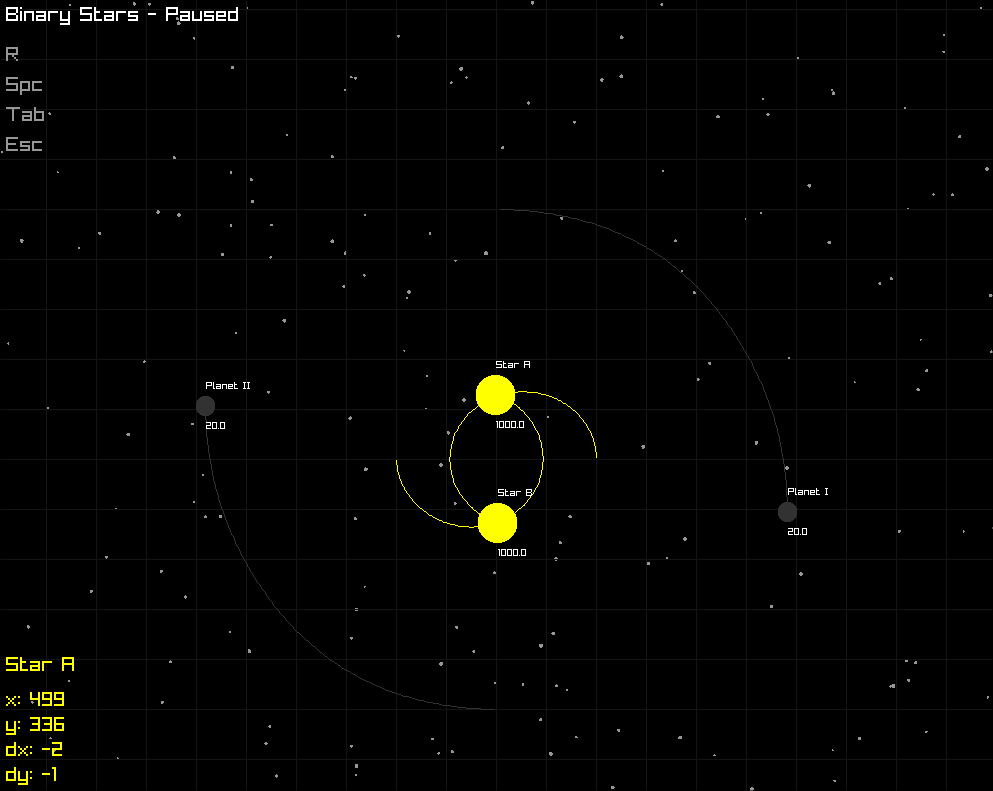
Screenshot of the simulation of binary.json.
Usage
In your window explorer, click and drag the JSON file onto the snake executable. Otherwise, use the JSON file as an argument to the executable from the command line.
Custom Simulations
Simulations are defined in JSON files. The following is an example of a minimal simulation with no bodies:
{
"entities": [],
"windowWidth": 1000,
"windowHeight": 800,
"windowTitle": "Custom Simulation",
"framerate": 60,
"maxTrailLength": 100
}In order for a simulation to be valid, all of the fields must be present.
Entities
In the entities field, you can define the bodies in the simulation. Each body is defined as follows:
{
"title": "Star",
"position": {
"x": 500,
"y": 400
},
"velocity": {
"x": 0,
"y": 0
},
"mass": 100000,
"size": 20,
"immovable": false,
"color": {
"r": 255,
"g": 255,
"b": 0,
"a": 255
}
}Again, all of these fields are required for a body to be valid. The entities
field can contain any number of bodies.
You can also use the provided sample.json and binary.json as examples.
Once you have finished creating your simulation, save it as a JSON file and pass it as parameter to the executable.